Panamath v1.1 Changelog
Released September 8, 2011
Major new feature- Added ability to select one of 15 Sesame Street characters to be displayed adjacent to dots of the character's corresponding color in the test. Test takers who enter an age <= 7 will automatically have Sesame Street characters (default Big Bird and Grover) shown with yellow and blue rectangles surrounding each dot set's dot windows. These can be turned off/on in the Advanced Options submenus Display and Kids Characters.
- Added a check at the start of the program to see if Panamath is being run while still compressed on Windows.
- Added a check at the start of the program to see if all of the necessary directories exist where expected.
- Set maximum number of trials to 10,000.
- Adjusted the Weber fraction and RT percentile data for the PDF results file.
- Fixed positioning of the kid-friendly end screen image and require the user to press Space to show results after the kid-friendly end screen image disappears (duration 10s).
- Allow exact number bin ratios.
- Clarified text and improved formatting in the output PDF.
- Changed the default random seed from "random" (which was not actually random) to 999. All runs of Panamath with the same values for the rest of the settings on the same computer will be the same.
- Improved formatting within the Excel results file.
- Changed the number of bins used in the final Weber curve graph shown post-test from a fixed 8 to the actual number of ratio bins used in the test.
- Changed the Panamath application icon for Mac.
- After showing the kid friendly end sceren, do not show "Press space to see your results" when end panel is skipped. Just go to "Calculating results" and then quit.
- Completely overhauled the summary .csv file. It is now named "AllRunsSummary.csv" and features more comprehensive and accurate statistics.
- Added a check at the start of the program to see if the summary .csv file is writable.
- Made Weber fraction computed from a test that ended prematurely accurate.
- Added ability to change the mask from colored pixel noise to overlapping colored dots in Advanced Options > Display.
- Added ability to hide or show the progress bar in Advanced Options > Display.
- Added test start date time to the Excel results file in column 1 of the "practice" and "results" sheets.
- Added progress bar and Sesame Street characters to screenshots (can be turned off/on in Advanced Options).
- Replaced w=100 being the "special value" for a Weber fraction that could not be fit to the data with "Inf" for infinity.
- Changed config key "trial.display.times" to "num.trials.per.bin.type". Removed unused key "num.trials.per.bin"
- Changed the default test time from 1 minute to 8.
- Changed the default window width and separation setting from (50,0) to (45,100). Now each dot window's width is 45% of the displayable area width and they are maximally (100%) separated from each other, leaving 10% disaplyable area width between the two dot windows. This can be changed in the GUI or in the config .properties file under the key "window.width.separation".
- Changed the top/bottom and left/right margins of the displayable area (space between displayable area and edge of screen) from 8% and 8% to 14% and 16% of the screen height and width, respectively. These can be changed in the config .properties files under the keys "top.bottom.margin" and "left.right.margin".
- Changed the dot window rectangle thickness from 1 to 7 pixels. This can be changed in the config .properties file under the key "window.rectangle.thickness".
- Fixed the number of generated screenshots being more than the actual number of generated screenshots by 1.
- Fixed bug where inserting characters in the middle of the Subject ID text field or Customize # Instances text field led to incorrect values being saved
- Enabled the previously disabled Add button under Advanced Options > Customize > Size Control.
- Prevent the next trial from automatically starting if nothing is chosen for the between trials display.
- Fixed Menu > Quit and Cmd-Q not triggering the Confirm Quit dialog on Macs.
- Fixed Jolicoeur RT outlier computation being incorrect in summary .csv file.
- Fixed calculations in summary .csv file mistakenly including practice trials.
- Fixed computation of Weber fraction in some of the individual data segments in the "summary" sheet of the Excel results file.
- Fixed the number bin ratio column headers in the "summary" sheet of the Excel results file being fixed at 1.2, 1.5, 2.0, and 3.0 regardless of the actual number bin ratios used.
- Fixed an error with the Weber curve graph axis when percent correct < 50%.
- Fixed a "random" random seed value not actually being random.
- Fixed bug where the "Skip end panel" config option didn't do anything.
- Fixed bug requiring a Subject ID to be present in Advanced Options > General when "Save results" is unchecked.

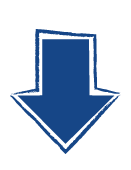 Take the Test
Take the Test